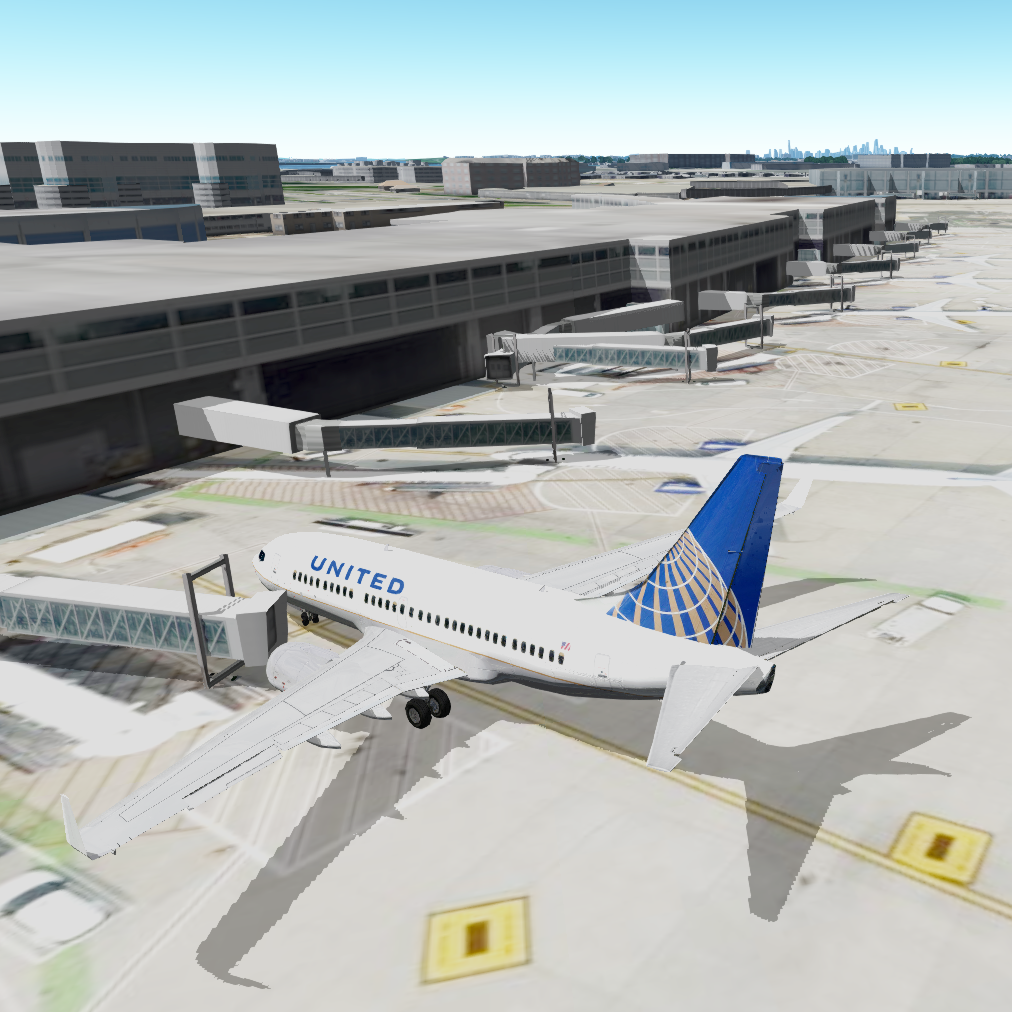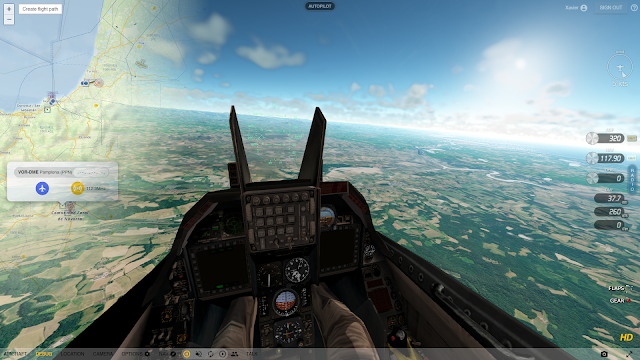Back from Houston and mostly recovered from jet lag, here is a recap of the fruitful and enriching GeoFS participation to FSExpo 2023.
I started to believe this would be a crazy week-end when I was idly looking through the window of the KLM A330 that was bringing me to HIA, somewhere between Arkansas and Tennessee, and I spotted what I first thought was an eagle, just to realize that those do not fly at FL370 and to finally accept that, yes, it was one of the twenty existing Northrop Grumman B-2 Spirit Stealth Bomber that just crossed our path a few thousand feet below us. By the time I took my phone, I could only take this distant picture of it. Funnily, when I later asked the pilots if they saw the bomber, they just said "nope". I guess these things do not trigger TCAS alerts nor carry ADS-B transponders.
A short 22 hours trip door to door later, I could share a beer with a 737 pilot from Southwest at my hotel's bar before taking some sleep for the first time in about a day and a half and getting ready for next day's work.
For the second attendance to the event, GeoFS had a double booth that gave loads of space to setup two demo stations. The problem is to get the whole booth setup from Europe to the US. I know I could ship some of it but I like the idea (and do a lot of jokes about it) to fit my whole booth within my 23kg checked-in luggage. (OK, the laptops are in the backpack)
 |
| before / after |
I usually rely on projectors for their compacity but the foldable screens are always crumpled on arrival. Also, small projectors and big screens end up being too dimmed for the bright exhibition halls.
So, this year, after months of searching for the right materials, 5 prototypes and a 3D modelisation to preview the result, I came up with a novel idea to have two big 45 inch rear projection screens that I could roll up and fit in the suitcase.
 |
| from prototypes to exhibition booth |
The Friday was spent putting the booth together where I was relieved to see that these projected displays worked out really well. So well in fact that they created a new problem: everybody stopped to ask about the screens and forgot that I was there for the software.
So after having explained the conception of these to literally every single visitor, I could tell them more about GeoFS. They came for the screen, they stayed for the sim!
 |
| The booth next to my favorite aircraft (Douglas DC-3) |
The general first reaction is to wonder what simulator this is: these events tend to be saturated with the few big players in the market and people are surprised by new software that is unknown to them.
Visitors are usually impressed with the result and performance that comes out of a web browser based simulator.
Then they grab the stick and start to appreciate the accuracy of the flight model, the quality of the environment and the rich collection of 30+ available aircraft.
Finally, they really are baffled by the fact that the whole world is available to fly in, with multiplayer, radio navigation, real time weather, etc.
Now, I was the one surprised by the number of visitors telling me they knew and have been flying GeoFS at some point. Some for years, other have moved on to more sophisticated sims but most keep good memories of it and this is really gratifying.
Everybody quickly understands where GeoFS fills in a gap in the software offering for an easy to access and simple to understand alternative to the bigger platforms while maintaining a satisfying experience in terms of rendering and handling.
Some of the feedback also confirmed the trend of interest from education professionals. Several teachers, who attended, really liked the idea of having an easy to deploy and simple to operate, web based flight simulator they could use to bring an introduction to aviation to their students. I could share with them the feedback already gathered from other schools and from Aerobility's experience when it comes to training using GeoFS. I also put forward the newly deployed GeoFS PRO platform that brings a dedicated infrastructure and extra features such as controls sharing to GeoFS institutional users.

Across these hectic two days and among many interesting and interested attendees, the GeoFS booth received the visits of a YouTube celebrity whose name ends in 001, a few GeoFS fans and event organizers, a duo of representatives from the biggest flight simulator software around, an enthusiastic French speaking Vietnamese from SoCal, a retired 737 pilot, a sea plane pilot, a hot air balloon pilot, some friendly competitors, a Twitch streamer in red shirt disguise whose name starts with Sky, a book writer, some lost tourists and a few cadets from the Lone Star Squadron.
After wrapping up the show and the booth and paying an obligatory visit to the Space Center Houston, I flew an uneventful flight without any bomber encounter back to Europe.
I want to thank the FSA/FSExpo team for the excellent organization. They did a great job and surpassed all the previous editions in terms of attendance. The seminars and presentations are now available online at flightsimexpo.com
I also want to thank the
FSElite team for featuring GeoFS in a brilliant 4 pages interview in the fourth issue of their magazine, especially edited for the event.
Can't wait for next year's edition!